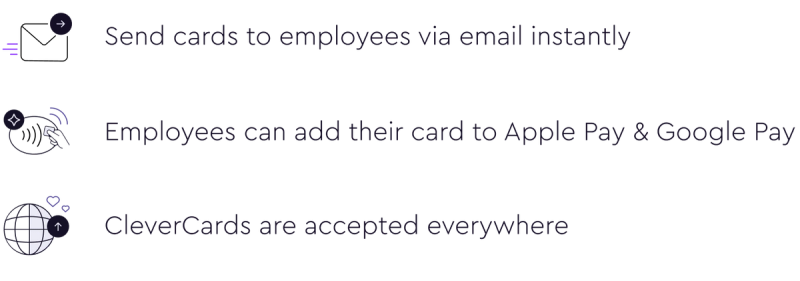Adding a Department Code
To add a Department Code:
- Go to the CleverCards Business Portal
- Log in using your email address and secure password
- Navigate to Department Codes
- Download the CSV template.
- Fill in the Department Code list in the CSV file
- Upload the completed CSV file.
- Alternatively, add individual Department Codes directly in the Portal
Need more information about CleverCards?
If you still have questions or want to schedule a personal demo, leave your contact information and our sales team will get back to you as soon as possible.