Pay Safer and Faster Using Apple Pay
Security and privacy is at the core of Apple Pay. When you use a prepaid card with Apple Pay, the actual card numbers are not stored on the device, nor on Apple servers. Instead, a unique Device Account Number is assigned, encrypted and securely stored in the Secure Element on your device. Each transaction is authorised with a one-time unique dynamic security code.
Use Apple Pay anytime you see one of these logos.
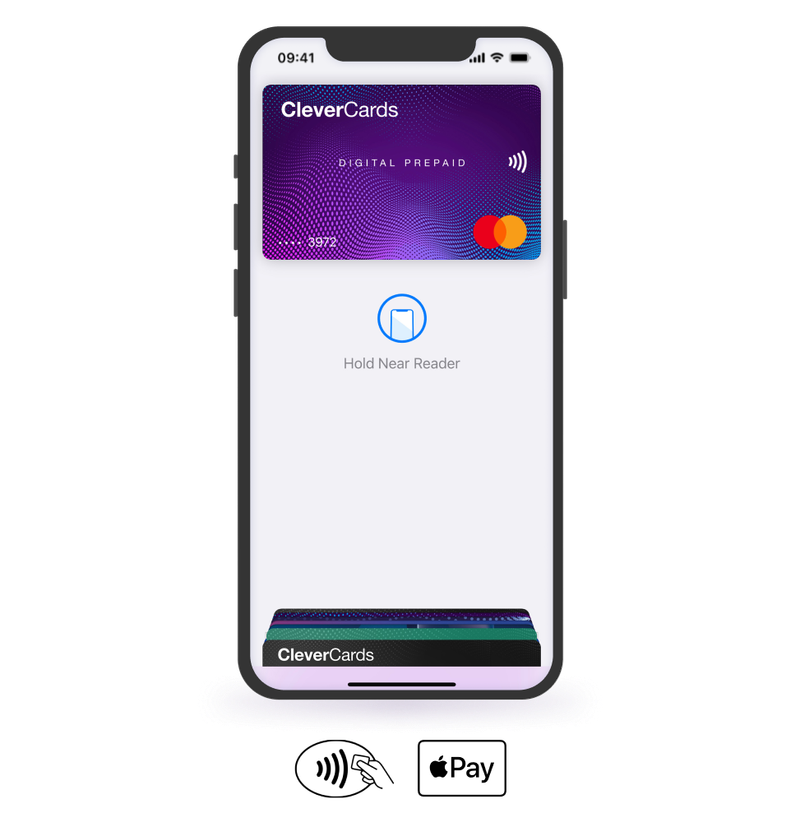
Pay Easily & Securely With Apple Pay
Using Apple Pay is the easy, safe way to pay in-store, in apps and online with your iPhone, Apple Watch, iPad and Mac. You can quickly check out using the devices you carry every day. Apple Pay is also the safer and faster way to pay online and in apps because you no longer have to create an account or fill out lengthy forms.

Add Your CleverCards to Apple Pay
- 1
1. In the CleverCards App, tap the "Add to Apple Wallet" button.

- 2
2. In the Wallet App, follow the prompts to add your card.

- 3
3. Your CleverCard is now in your Apple Wallet.
