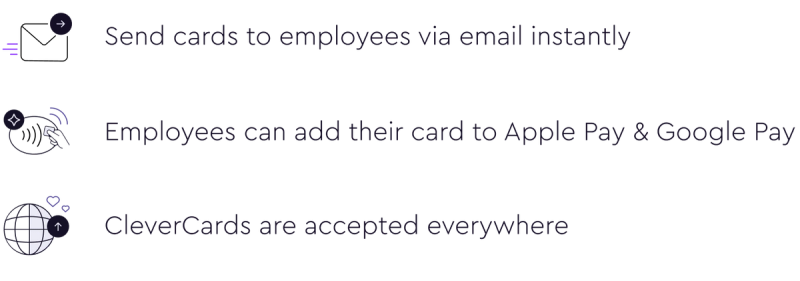How To Filter By Transactions By Status or Type (Individual Business Card)
To find transactions that are 'Declined' or 'In Progress', or to check the status of a specific card, whether it's 'Issued', 'Activated', or 'Cancelled'
- Go to the CleverCards Business Portal
- Log in using your email address and secure password
- Navigate to 'Cards'
- Select the card you want to view the transactions for
- Click the 'Filter' icon next to the search bar and select the 'Transaction Status' or 'Transaction Type' you are looking for
Need more information about CleverCards?
If you still have questions or want to schedule a personal demo, leave your contact information and our sales team will get back to you as soon as possible.