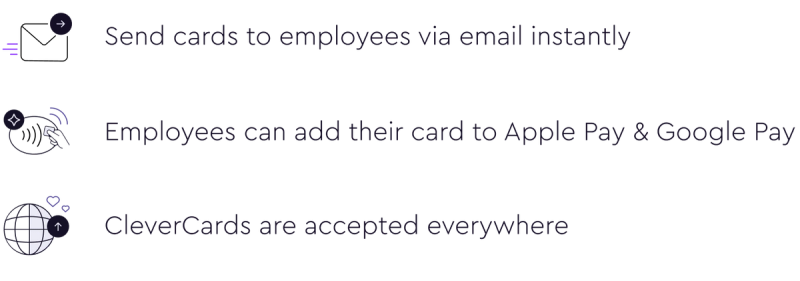How to Verify Your Business Account:
- Go to the CleverCards Business Portal
- Log in using your email address and secure password
- Click on 'Complete' in the yellow banner that appears on your screen to finalise registration.
- Follow the instructions to enter the necessary details about your business
- After entering all the requested information, click 'Agree and Submit.'
- Your details will be reviewed by the CleverCards team, and your account will be set up within 24 hours (business hours).
Need more information about CleverCards?
If you still have questions or want to schedule a personal demo, leave your contact information and our sales team will get back to you as soon as possible.