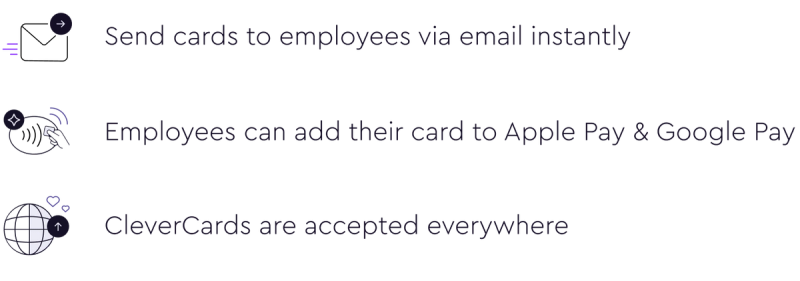How to View My Card Details
To view the details of any of your CleverCards to add to your mobile wallet or use for online purchases:
- Log in to the CleverCards app.
- Click the 'Business' or 'Personal' tab at the bottom of the screen to choose the card for which you want to view the details.
- Select the card you want to view details for.
- Click 'Show details' and all your card details will appear.
- To copy your card number, tap the two small squares next to your card number.
- Click 'Hide details' when you're done.
Need more information about CleverCards?
If you still have questions or want to schedule a personal demo, leave your contact information and our sales team will get back to you as soon as possible.